Traceable provides Custom Signature rules across all supported WAF integrations, with varying support for specific attributes and operators. The support matrix serves as a reference for creating these rules, ensuring they are effective and efficient. The matrix highlights supported attributes, operators, and descriptions of each attribute supported. It helps you understand compatibility and implement rules effectively across environments. To create a Custom Signature rule, navigate to Protection → Settings → Custom policy and click the Custom Signature tab.
The screenshot below highlights the attributes and supported operators for creating Custom Signature rules. For more information, see Custom Signature.
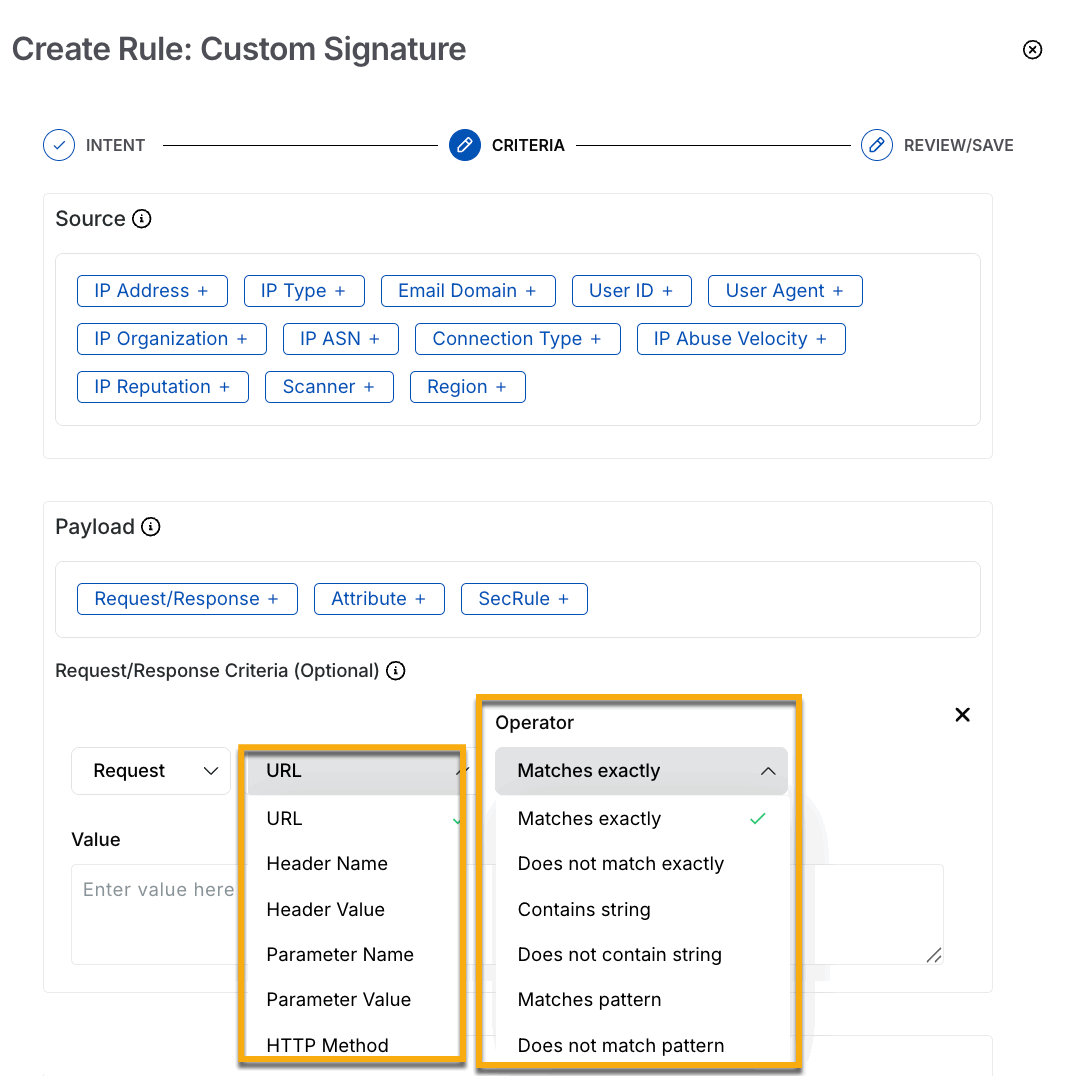
Custom Signature Rule Creation
Support Matrix
The matrix explains how different WAF providers handle request attributes and operators supported by each WAF integration, helping you configure rules that are reliable, effective, and consistent.
Note
Azure and F5 WAF integrations do not support Custom Signature rules. However, they support threat actors and IP-based rules.
The supported operators in the matrix below have the following implications:
==implies matches exactly, and!=implies does not match exactly.
Containsimplies contains string, and! containsimplies does not contain string.
Matchimplies a match pattern, and ! match implies does not match a pattern.
Attributes | AWS | Akamai | Cloudflare | Fortinet | Google Cloud Armor | Imperva | Supported Operators | Notes |
|---|---|---|---|---|---|---|---|---|
Request URL | ✔ | ✖ | ✔ | ✔ | ✔ | ✔ |
| One expression is required for Google Cloud Armor integration. |
Request Header Name | ✔ | ✔ | ✔ | ✔ | ✔ | ✔ |
|
|
Request Header Value | ✖ | ✔ | ✔ | ✖ | ✔ | ✔ |
|
|
Request Parameter Name | ✔ | ✔ | ✔ | ✔ | ✔ | ✔ |
| Fortinet does not support |
Request Parameter Value | ✔ | ✖ | ✔ | ✔ | ✔ | ✔ |
| Fortinet does not support |
Request HTTP Method | ✔ | ✔ | ✔ | ✔ | ✔ | ✔ |
|
|
Request Host | ✔ | ✔ | ✔ | ✔ | ✔ | ✔ |
| Two expressions are required for Google Cloud Armor integration. |
Request User-Agent | ✔ | ✔ | ✔ | ✔ | ✔ | ✔ |
| Two expressions are required for Google Cloud Armor integration. |
Request Body | ✔ | ✖ | ~ | ✖ | ✔ | ~ |
| Cloudflare WAF is only supported for Advanced/Enterprise modes. |
Request Cookie Name | ✖ | ✔ | ✔ | ✖ | ✔ | ✔ |
| Two expressions are required for Google Cloud Armor integration. |
Request Cookie Value | ✖ | ✔ | ✔ | ✖ | ✔ | ✔ |
| Two expressions are required for Google Cloud Armor integration. |
Header (Key+Value) | ✔ | ✔ | ✔ | ✔ | ✔ | ✔ | Key : Value: |
|
Cookie (Key+Value) | ✖ | ✔ | ✔ | ✖ | ✔ | ✔ | Key : Value: |
|
Parameter (Key+Value) | ✔ | ✔ | ✔ | ✔ | ✔ | ✔ | Key : Value: |
|
Regex Pattern Matching | ✔ | ✖ | ✔ | ✔ | ✔ | ✔ |
|
|