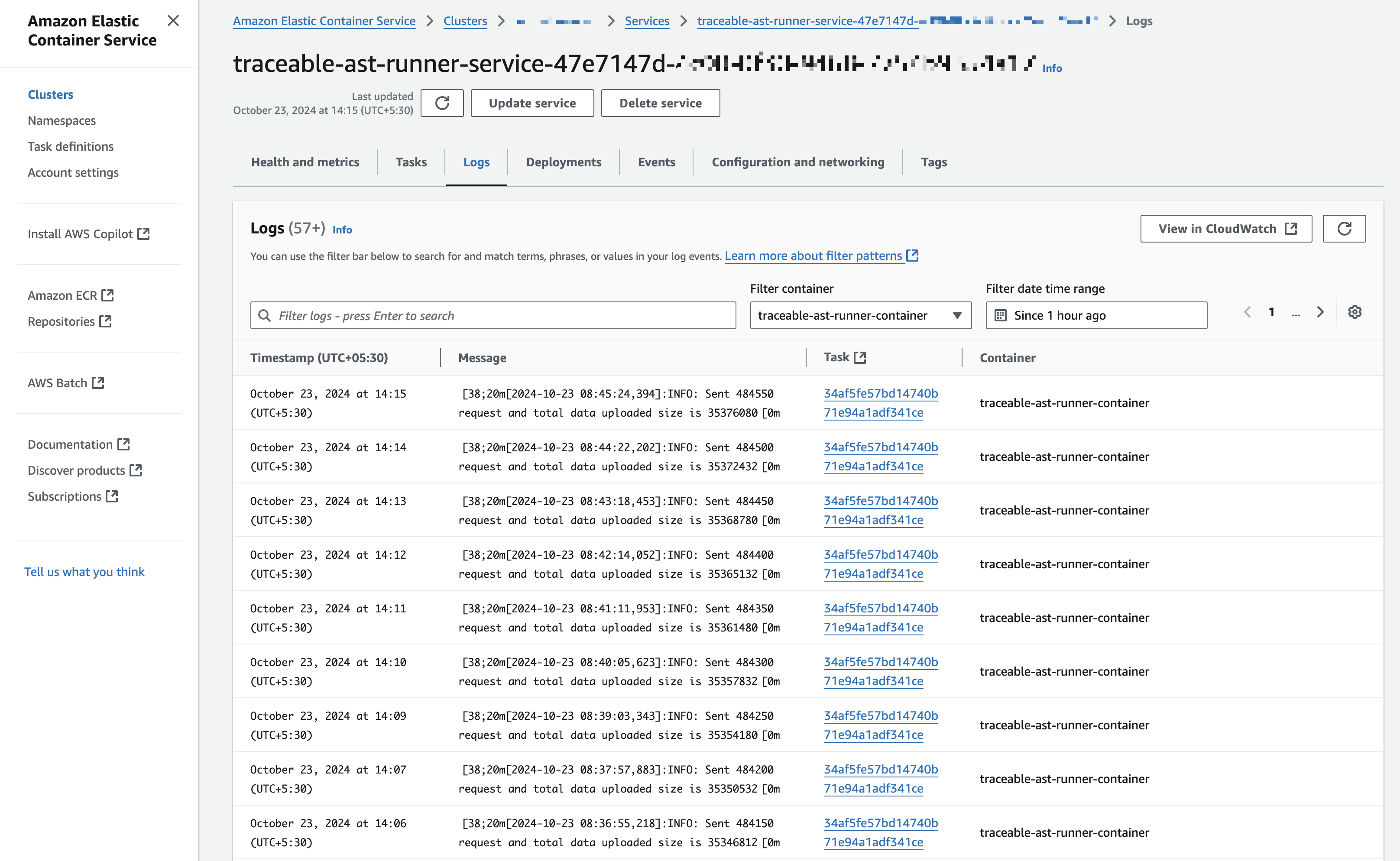Traceable allows you to configure and install runners in AWS ECS (Elastic Container Service) using Terraform. This allows you to leverage Terraform’s infrastructure-as-code capabilities to automate the deployment and management of runners in ECS environments. By using Terraform scripts, you can configure and provision runners to execute API security testing across your AWS infrastructure, ensuring seamless integration into cloud-native applications. This simplifies managing runners in distributed environments, making it scalable and efficient.
Before you begin
Make a note of the following before proceeding with the runner installation:
Terraform — Ensure that Terraform is already installed.
AWS account — Ensure you have an active AWS account.
IAM permissions — Ensure you have the necessary IAM permissions to create and manage ECS services and tasks. The necessary permissions include:
ecs:*
AWS cluster — Ensure you have an existing cluster where you wish to deploy the runner.
VPC, Subnets, and Security Groups — Ensure you have existing VPC, subnets, and security groups configured in your AWS account. You can use them to deploy the ECS service.
Terraform files — Ensure you have access to Terraform tarball (
traceable-runner-tf.tar.gz)Note
You can download the file from Traceable’s download site.
Install Runner through Shell
Complete the following steps to install the Traceable runner using your shell:
Configure AWS CLI — Enter the following command to configure AWS CLI in your shell:
aws configureVerify the AWS Region — Enter the following command and verify that the AWS region is set to the one where you wish to install the Traceable runner:
aws configure get regionUntar the Terraform File — Enter the following command to untar the Terraform archive (
traceable-runner-tf.tar.gz) that you downloaded earlier:tar -xvzf traceable-runner-tf.tar.gzChange the Directory — Enter the following command to change the directory:
cd traceable-runner-tfConfigure the Variables — Navigate to the
terraform.tfvarsfile and configure the following variables. The following table describes the variables:Variable
Description
Default Value
aws_regionThe AWS region of the Traceable runner
-
cluster_nameThe cluster name where Traceable should create the service
-
cpuThe number of vCPU for the runner
2
memoryThe memory (in GB) for the runner
4
task_role_arnThe relevant task ARN
-
execution_role_arnThe relevant execution role ARN
-
task_subnet_idsThe relevant subnet IDs
-
task_security_group_idsThe relevant security group IDs
-
cli_imageThe Traceable CLI image to be used as a runner
traceableai/traceable-cli:v2traceable_serverThe Traceable server URL to interact with the platform
api.traceable.aitraceable_api_tokenThe Traceable platform API token. Navigate to Your Account → My Preferences → API Tokens → Generate API Token to generate a token.
-
runner_nameThe runner name
-
runner_log_groupLog group for storing runner logs. These logs are visible post-stack creation.
-
Initialize Terraform — Enter the following command for initialization:
terraform initReview Setup — Enter the following command to review the setup:
terraform planApply the Configuration — Enter the following command to apply the configurations:
terraform apply
Post-configuration, verify the created resources by checking the ECS service, task definition, and runner logs.