Integrating Traceable with your Azure DevOps account empowers your organization to detect, track, and respond to API security threats efficiently. This integration ensures that identified issues (vulnerabilities) and suspicious activities are seamlessly logged and tracked within your Azure account. By automating ticket generation and linking security events directly to your IT service processes, the integration enhances operational efficiency and strengthens your organization's ability to respond to threats proactively.
Note
You can have one or more than one Azure DevOps integration. However, you can either configure one Azure DevOps integration across all environments or individual integrations for each environment.
Before you begin
Make a note of the following points before proceeding with the integration:
You have the Organization URL from your Azure DevOps account. For more information on these URLs, see Work with URLs.
You have the Access Token to authenticate with Azure DevOps. For more information on the token, see Create a PAT.
Note
The token must have Read, write, & manage access to the Work Items scope. For more information, see Scopes.
Configuring the Integration
Complete the following steps to integrate your Azure DevOps account with Traceable:
Navigate to Integrations → Project Management and click the Azure DevOps widget.
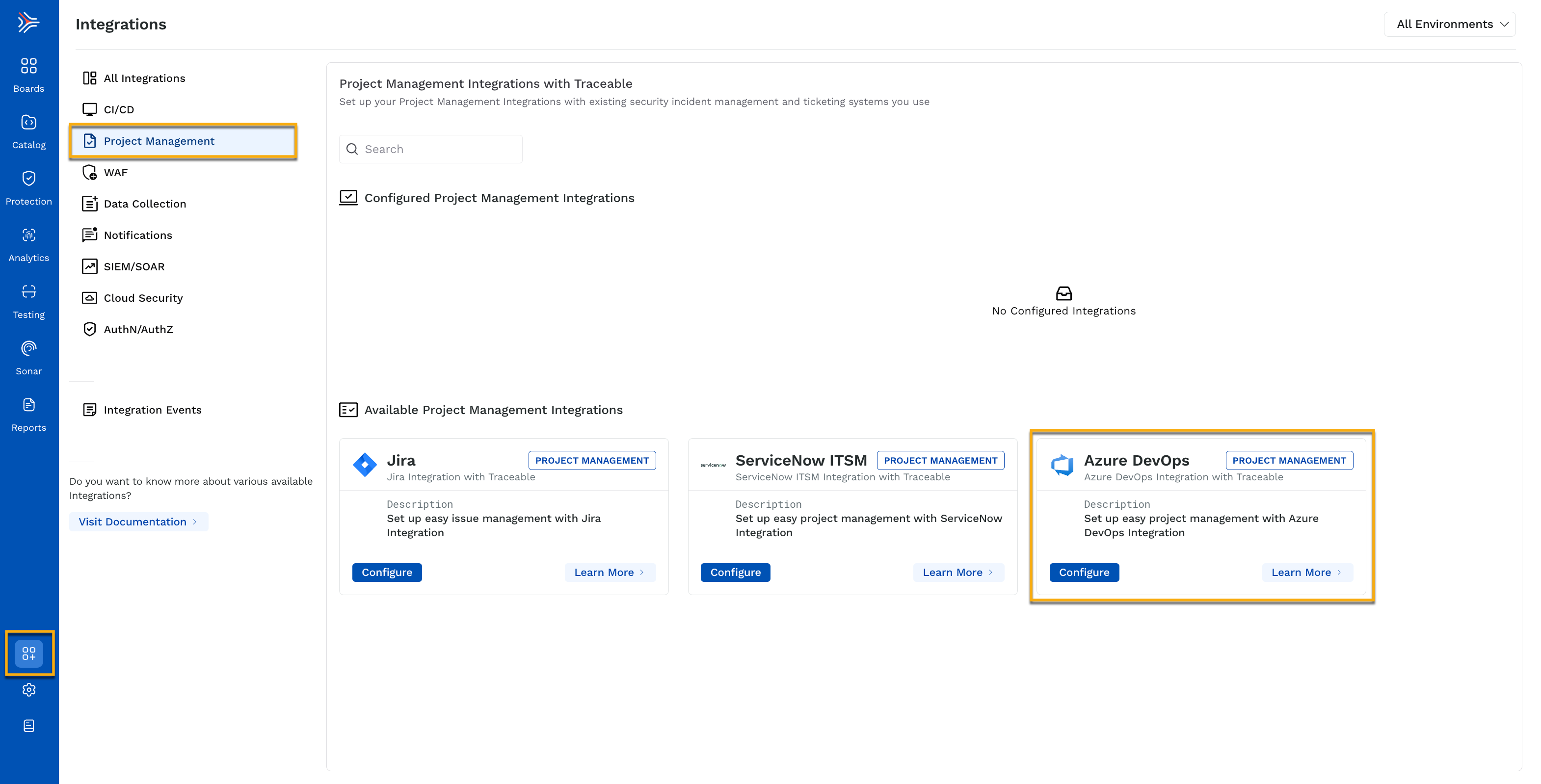
Azure DevOps Widget
In the Add New Azure DevOps Integration pop-up window, configure the following fields:
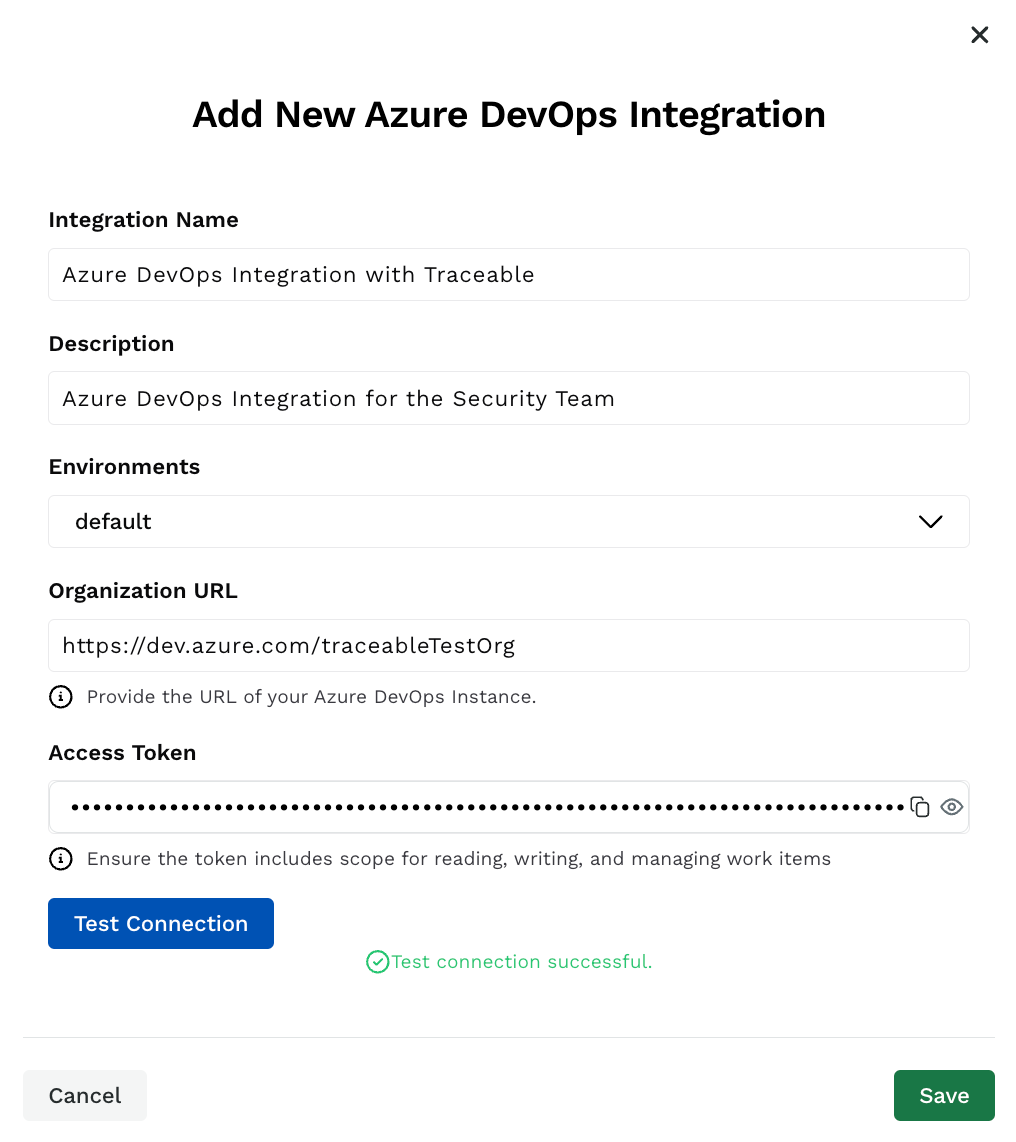
Integration Configuration
Integration Name — A name for the integration, for example, Azure DevOps Integration with Traceable.
Description — A brief description of the integration, for example, Azure DevOps Integration for the Security Team.
Environments — A drop-down to select the environments where you wish the integration to apply, for example, default.
Organization URL — The URL of your Azure DevOps organization with which Traceable should communicate. This URL is usually identified in the format:
https:// dev.azure.com/{organization}.Access Token — The access token is a password associated with the organization, which proves that Traceable is authorized to create tickets in your Azure DevOps system.
Click Test Connection to validate the connection between Traceable and your Azure DevOps organization using the above credentials.
Click Save. This is enabled only on a successful connection.